What Are Groups?
Groups in Keywords.am are organizational structures that allow you to categorize your projects within a brand. This is especially useful for managing a large number of projects, making it easier to:
- Keep related listings organized
- Navigate your dashboard more efficiently
- Separate projects by brand, product type, category, or strategy
Groups are a powerful tool for sellers and agencies alike who need clear structure in their workflow.
Can I Create Multiple Groups?
Yes, you can create multiple groups to organize your projects however you see fit. For example, you might group projects by:
- Product lines (e.g., “Summer Collection,” “KDP Books,” “Premium Gifts”)
- Marketplaces (e.g., “US Listings,” “UK Listings”)
- Client or brand name (for agency accounts)
There’s no fixed limit on creativity-use groups to reflect how you manage your business.