Goal: Improve one live Amazon listing fast—then share or export your new draft. You’ll use: ASIN Report → Top Fixes → Optimize Listing → Editor (TFSD) → Backend recipe → Share/Export
What you need
Have the ASIN ready. If it isn’t in your Projects yet, import your catalog first. A Brand profile (voice, audience, avoid-words) is optional but helpful—the AI will write closer to your tone if it’s set.
1) Run an ASIN Report (2–3 min)
Go to My Reports → New ASIN Report, paste your ASIN, and click Run. When it’s ready, open it and glance at the Grade for a quick health check. Then jump straight to Top Fixes—this is your to-do list ranked by impact.
2) Pick the quick wins (1–2 min)
From Top Fixes, choose two or three items you can fix immediately. Typical fast wins are a missing root in the Title, a weak Feature 1, or an empty Backend. Open each fix to see exactly what’s missing so you’re not guessing.
3) One-click draft with Optimize Listing (1 min)
Click Optimize Listing from the report. Keywords.am creates a new Project with an AI-assisted TFSD draft. If you’ve set a Brand profile, that tone and audience will carry through. This gives you a solid starting point instead of a blank page.
4) Polish Title & Feature 1 (2–3 min)
Open the new Project and go to the Editor (TFSD).
- Title: Put your main keyword early—ideally in the first 3–5 words. Add one high-intent attribute buyers filter by (size, color, material, or compatibility). Keep it readable on mobile.
- Feature 1: Use the Result → Feature → Proof pattern. Lead with what the buyer gets, name the mechanism that delivers it, and back it up with a specific (material grade, spec, test, certification).
Watch the coverage colors while you write. Green means the exact phrase is present; Yellow means all words are present in natural order. Don’t force awkward phrasing just to chase Green.
5) Finish Backend in 3 minutes (3 min)
Go to Keywords. Toggle the Eye to hide used terms so you’re only seeing gaps. Click Smart Copy → Unused Single Words to grab compact tokens that cover more ground per character. Open Swiss Army Knife, paste the words, then run a quick clean:
- strip non-letters
- lowercase
- min length 2–3
- dedupe
- join with spaces
Paste the result into Backend. Use spaces only—no commas and no repeats. Selling in JP or another byte-limited market? Switch counters to bytes and turn Enforcement ON so you can’t exceed the limit while typing.
6) Validate & ship (2–3 min)
Refresh the ASIN Report (or open a Keyword Report, if available) to confirm coverage improved and the copy still reads well. When you’re satisfied, Share the Project or Report link with your team or client. If you need a pastable version for Seller Central, Export as Text or HTML. Rotate the share link later (Unshare → Reshare) if you need to revoke access.
Quick checklist before you’re done
- The Title starts with the root and includes one key attribute.
- Feature 1 states the buyer result, the feature behind it, and one proof point.
- Backend is space-separated, deduped, and inside character/byte limits.
- The copy reads naturally—no stuffing for the sake of indicators.
- You saved a share link or an export for hand-off.
Common pitfalls (and fixes)
If you’re forcing exact phrases and the Title sounds robotic, stop. Keep the #1 phrase Green in Title and let secondary phrases be Yellow in natural language; put leftovers in Backend. If the editor blocks you, you’re likely over byte limits—switch counting mode and keep Enforcement ON. And if attributes from sibling variants are sneaking in, add them to Negative Phrase/Exact so they don’t appear in this child ASIN’s copy.
Next steps:
- Product tour in 2 minutes
- Coverage colors: Green vs Yellow
- Finish Backend in 3 minutes