Goal: Fill the Backend search terms field with clean, high-signal keywords—fast. What you’ll do: Hide already-used terms, grab only what’s missing, clean it in one pass, and paste it back—space-separated, no repeats, within limits.
Step 1 — Hide what’s already covered
Open your Project and go to Keywords. Toggle the Eye to “hide used.” This removes any phrase that already appears in your Title, Features, or Description. You’re now looking only at gaps—exactly what Backend search terms are for.
Step 2 — Copy only the right bits
Click Smart Copy → Unused Single Words. This pulls single tokens from those uncovered phrases. Single words pack more coverage per character than long phrases and are ideal for Backend search terms (which does not need readable sentences).
Step 3 — Clean in Swiss Army Knife (one pass)
Open Swiss Army Knife and paste the copied words. Run a quick clean that removes noise while keeping useful tokens:
- Strip non-letters to remove punctuation/emojis.
- Lowercase everything for consistency.
- Min length = 2 to drop “a,” “x,” etc. (raise to 3 if your niche over-generates junk).
- Dedupe to remove repeats.
- Join with spaces so you get a single, compact line.
You should now have a short, tidy string like:
insulated bottle metal leakproof hiking 32oz stainless
Step 4 — Paste and validate
Paste the cleaned string into Backend search terms. Do not use commas; Backend search terms expects space-separated words. Open Project Settings to confirm you’re within characters or bytes for your marketplace (switch to bytes for markets like JP). If you’re on the edge, remove the least relevant or overlapping terms first.
Step 5 — Sanity checks
Avoid brand names, competitor names, and duplicates. If a sibling variant has unique attributes, add those here only if they’re truly relevant to this child ASIN; otherwise, block them via Negative Phrase/Exact so they don’t leak into your copy later.
You’re done. Backend search terms is now compact, compliant, and focused on the gaps your visible copy didn’t cover.