Goal: Ship copy that converts, not copy that just lights up indicators. Key idea: Green means an exact phrase was found in that section. Yellow means all the words are there, just not in the same order. Both can rank. The difference is how you use them.
Why 80/20 beats 100/0
It’s tempting to force every target phrase into exact order. That often creates robotic Titles and clunky bullets. Buyers bounce, conversion drops—and rankings usually follow. The better approach is: make sure your #1 phrase is Green in the most visible spot (usually Title), then let Yellow do its job elsewhere while you keep the copy natural.
How to apply this in the Editor
Start with your primary phrase. Put it early in the Title in a way that reads naturally. Next, use Features to communicate outcomes and proof. Let secondary phrases surface as natural word order—they’ll show Yellow and still contribute coverage. Use Backend for leftovers that don’t fit cleanly into human-readable copy.
A quick example
Bad: “Water Bottle Stainless Steel Water Bottle 32oz Water Bottle Leak Proof” This hits a lot of Greens, but reads terribly.
Good: “HydraPeak Water Bottle 32oz Stainless Steel — Leak-Proof Lid” Your primary phrase is Green; related terms appear naturally and others go to Backend.
When to stop
Ask: “Is the #1 phrase Green in Title? Do my bullets read like a human wrote them? Did I move the rest to Backend?” If yes, stop. Pushing further usually trades readability for tiny indicator gains that don’t move revenue.
Bottom line: Optimize for clarity + intent first. Use Green to anchor, Yellow to support, and Backend to finish.