Goal: Launch a localized listing that reads native, matches local search intent, and passes that market’s limits.
Start with Translate, not copy-paste
Open your source Project and click Translate. Choose the target marketplace and language. This creates a new localized Project—so your original stays intact—while carrying over Brand voice and core messaging.
Adapt keywords to local intent
Direct translation misses how locals actually search. Review the Keyword Lists in the new Project and adjust terms to match real phrasing in that market. For example, UK buyers may prefer “trainers” over “sneakers.” Keep the Eye on to hide what’s already covered, then use Smart Copy to gather missing words for Backend.
Respect per-market limits
Open Project Settings for the localized Project and switch counters to bytes if your target market requires it (e.g., JP). Turn Enforcement ON during editing so you never exceed the field limits while translating. If you need to trim, keep the main keyword early and move secondary phrases to Backend.
Localize details beyond language
Check measurements, date/number formats, and regulatory language. Convert inches ↔ centimeters, oz ↔ ml, and localize claims or compliance mentions. If your product name or brand contains terms that could be interpreted differently in the target language, clarify them in Features or Description rather than forcing them into the Title.
Finish Backend the local way
Use the same 3-minute Backend recipe in the localized Project: Eye on → Smart Copy (Unused Single Words) → Swiss Army Knife clean → paste as space-separated words. Remove non-local or duplicated tokens that slipped through.
Final pass
Read the listing out loud in the target language (or have a native reviewer skim). It should sound like it was written there, not translated. Run your ASIN or Keyword Report for the locale to confirm coverage and spot easy wins before you ship.
Result: A native-sounding listing that hits local search intent, fits the market’s limits, and is ready for Seller Central.