Goal: Turn a report into a ready-to-edit Project with an improved TFSD draft. Time: 2–3 minutes
What Optimize Listing does
From any ASIN or Keyword Report, clicking Optimize Listing creates a new Project that contains an AI-assisted TFSD draft aligned to your findings. Your original Project remains unchanged, so you can compare and iterate safely. If your Brand settings are defined, the draft follows your voice and audience rules.
Step 1 — Start from a report
Run or open your latest report. Confirm the Top Fixes or priority keywords so you know what you expect the draft to address (e.g., root missing in Title, stronger Feature 1, empty Backend).
Step 2 — Click Optimize Listing
Hit Optimize Listing. The system generates a new Project with the same marketplace context and sensible defaults (counters/limits). You’ll see a link to open that Project immediately.
Step 3 — Review the new Project
Open the new Project’s Editor (TFSD). Read the Title and Feature first—they carry the biggest impact. Keep the strong parts, then tweak phrasing for clarity and brand tone. Do not chase 100% Green; aim for a natural Title with the root early and one or two buyer-centric attributes.
Step 4 — Finish Backend quickly
- Open the Listing Editor → find Backend Search Terms.
- Click Add Unused Keywords. We append the unused tokens from your Project directly into Backend.
- Blocked terms are skipped automatically (Negative Phrase/Exact), and we avoid adding duplicates already present in Backend.
Step 5 — Validate and hand off
You can refresh your ASIN or Keyword Report to confirm coverage and readability improved. Then Share the Project or Publish the listing (Text/HTML) to Seller Central. If you shared a review link externally, rotate it later (Unshare → Reshare) to revoke access.
Common pitfalls
- Treating the draft as final. It’s a head start—still polish Title/Feature 1 and check limits.
- Forgetting locale rules. Set bytes counting and Enforcement ON for JP or other strict markets.
- Mixing variant terms. Use Negative Phrase/Exact to prevent sibling attributes from leaking into this child ASIN.
Related:
- ASIN Report tour (Grade, Top Fixes)
- Write a converting Title
- Finish Backend in 3 minutes