Write better Amazon listings. Use the right keywords. Do it fast.
Keywords.am helps you write, organize keywords, check limits, audit, optimize, translate, and share — all in one place with AI that follows your brand voice.
Get StartedEurope
Americas
Middle East & Africa
Asia–Pacific
Don’t see your marketplace? Contact us — we add new locales regularly.
All in one growth workspace
Build listings that rank and convert in one workflow. Keywords.am brings real shopper data, clear writing, and on brand visuals into the same place so you can launch faster and waste less ad spend.
You do not need more tools. You need one place where the work actually happens. The buyer search data you need sits beside the listing you will publish, and the fix is right next to the report that found the issue.
The Unified Listing Engine brings three things together so you stop guessing and start scaling.
Validated data: Build from real Amazon signals, not estimates.
Clear text: Write clean copy that answers questions and stays inside Amazon limits.
Emotional visuals: Generate lifestyle images that match your positioning so buyers feel the value fast.
No bouncing between apps. Open a project and move from research to draft to publish to Seller Central in one flow.
Less wrestling. More ranking.
Seller focused AI (built for Amazon)
Tell us what you sell and who it is for. The AI helps you show up where buyers decide. It understands Amazon’s listing layout (TFSD: Title, Features (bullet points), Backend Search Terms, Description) so the right language lands in the right field, in your voice, within each market’s limits.
Deep SQP analysis: Move beyond guesses. Connect Brand Registry and we integrate Amazon’s Search Query Performance reports so you can build listings based on actual funnel signals and market share, not hope.
Write for humans. Rank for algorithms. Keyword stuffing does not hold up. SQP signals help you match intent so Amazon puts you in front of the right buyer. Then your copy and visuals do the rest by removing doubt and creating desire.
AI visual generation: Text is only half the battle. Generate high intent product lifestyle images that match your copy so your page feels cohesive and credible.
You get precise, on brand drafts that rank, not generic AI noise.
Write 3 to 5x faster (you edit)
The embedded editor: No more copy and paste. Write your title, bullets, and description with your keyword research and SQP signals embedded right next to your cursor.
Start from a clean draft tailored to your marketplace, or get help on just a title or bullet point. You stay the listing editor. Keywords.am removes the drag.
Live counters for characters and bytes stay visible while you write, so your published listings do not fail at the finish line.
Optimization loop (see, fix, grow)
Every audited ASIN gets clear next steps: a grade, what is slowing your sales down, how to fix it, and the order to fix it.
Chat with your personal AI assistant, Amber, about any ASIN. Ask, “Which three fixes should I work on first?” and get actionable guidance you can implement right away.
You can then tweak your listings or hit Optimize Listing to spin up a fresh project with the suggested fixes already applied.
Clarity is your growth lever: When accurate data, persuasive copy, and aligned visuals work together, you get higher CTR, higher CVR, and lower ad costs because relevance beats volume.
Global, without the headache
Want to launch your U.S. brand in Germany or Japan? Translation is not localization.
We take your existing listing and adapt phrasing and keyword intent to how people search in that target market, while keeping your brand voice intact.
Same flow, same tools, tuned to buyers in another market.
Expand without chaos and headaches.
Client mode. One link. Real time truth.
Send one link and everyone is on the same page. Clients and teammates see what you see, with notes in context.
They approve, comment, or request tweaks without the “where is the latest listing” ping pong.
You look organized. Decisions move faster. Approvals land in hours instead of weeks. Agency? Turn on white label and it is your logo and branding doing the talking.

Seller‑focused AI (built for Amazon)
AI that speaks Amazon. It helps you show up for the right searches and write listings that read naturally and convert—without extra guesswork.
- Purpose‑built — Proprietary intelligence for Amazon sellers
- Stay accurate — Understands listing’s TFSD (Title, Features, Search Terms, and Description) and listing coverage signals and per‑market limits.
- Find what buyers search — surfaces long‑tail, high‑intent keywords you might miss.
- Draft faster — on‑brand suggestions for titles, bullets, and descriptions you can accept or edit.
- Reduce rework — suggests only what’s missing; avoids repeats and stuffing.
- Work your way — respects your keyword lists, negatives, and guardrails.
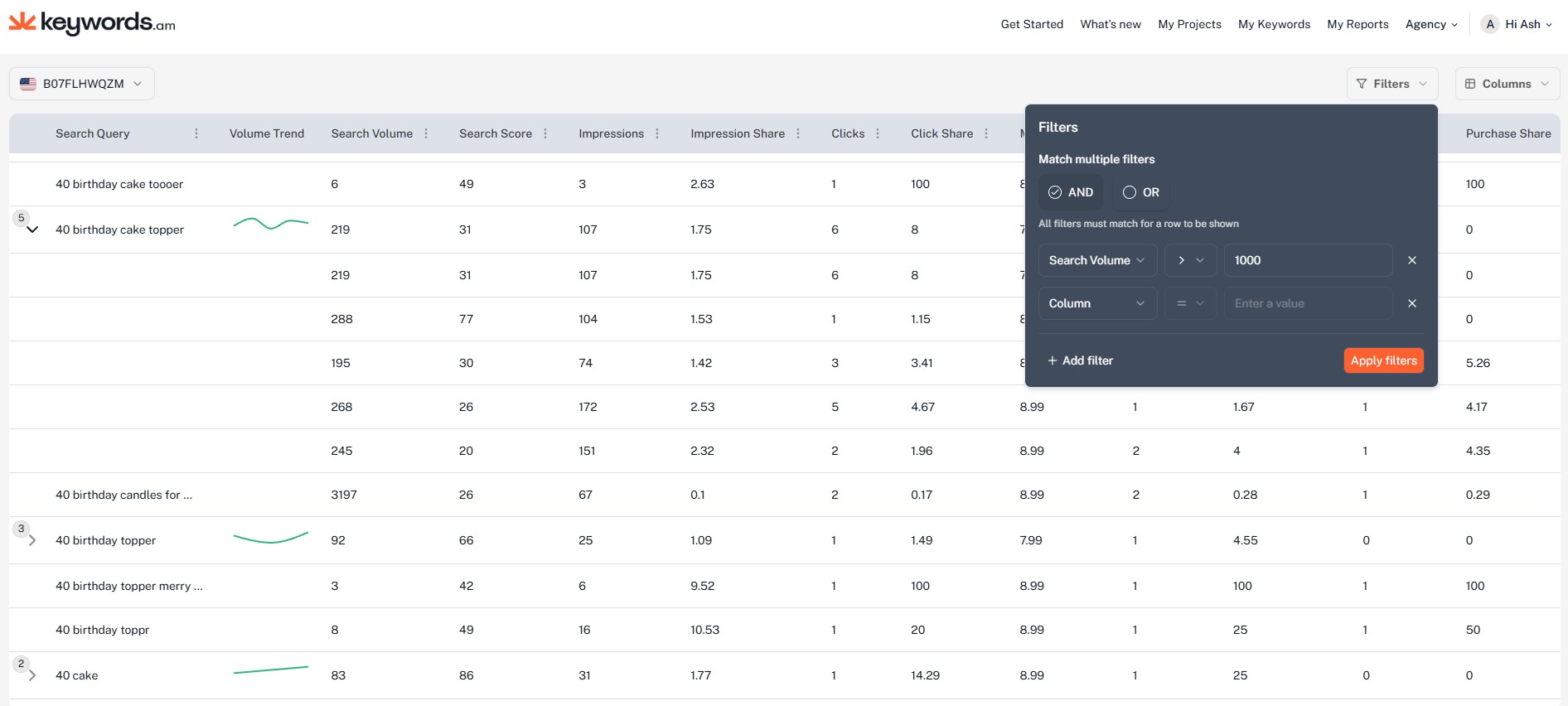
Search Query Performance Keywords Integration
We took Amazon’s messy Brand Registry search query reports and turned them into something you can actually use. Keywords.am now pulls in first party Search Query Performance data and converts it into KPS and clear annotations so you know which keywords matter first and what to do next.
- More accurate keywords based on real impressions, clicks, cart adds, and purchases.
- KPS (0 to 100) to prioritize what will move the needle
- Action guidance that turns data into listing and ads decisions
Work your way — One click, Assisted, or From scratch
One click makes a draft fast. Assisted mode uses AI to rewrite the title, bullets, or the whole listing in your brand voice. From scratch lets you write everything yourself with simple guides.
One Click Optimize — fastest
Turn an audit into a ready-to-edit draft with a single click.
- Jump from audit to draft with Optimize Listing
- Save hours on first-pass writing
- Start strong with a clean TFSD draft and keyword plan
- Keep control — review, tweak, and publish (your current work stays safe)
With AI help — guided
Use AI Assists where you want it—rewrite a title, a bullet, the description, or the whole listing.
- Rewrite on demand: Title, Features, Description, or full listing
- Stay on brand: suggestions follow your voice, audience, and “avoid words”
- Protect quality: respects negatives, coverage signals, and market limits
- You approve every change; AI speeds you up, you set the direction
From Scratch — full control
Start from an empty project and shape every word yourself.
- Full control in a clean TFSD editor
- See what matters: Green = exact phrase, Yellow = all words
- Meet limits with per-market counters (characters/bytes) and optional enforcement
- Perfect when you want a hand-built listing with simple guardrails
Reporting & the Optimization Loop
Audit any ASIN or keyword set. See a grade and Top fixes, chat with Amber about this audit, then one‑click Optimize Listing to generate a fresh, optimized project and keyword plan.
- Audit with ASIN Report (grade A+–F, coverage, compliance, duplication/readability).
- Ask Amber AI — “Which 2–3 fixes give fastest ROI?” “Which 3 fixes first?”
- Act fast — Optimize Listing creates a new project (your current stays safe)
- Track with Keyword Report (scored coverage; live data informs suggestions).
Great for: Brand owners & agencies
Ask Amber AI For Suggestions About Any Listing
Chat with AI inside the ASIN and market report. Ask questions about a listing or an audit and get suggestions for your next steps.
- Ask anything: “Why are the top 3 things I should focus on?” “How can I use an emotional hook in my title?”
- Get context: answers are tied to the report you’re viewing
- Move faster: turn guidance into an Optimize Listing draft
- Stay in control: Amber suggests—you approve and edit
Affiliate Program — Turn reports into revenue
Share a white‑label report, get credited when it converts. Your outbound asset now pays you.
- Auto‑attributed: Share a white-label report and get credit when it converts. Your outbound asset now pays you.
- Earn on conversions: 30% lifetime, 60‑day window
- Use it in campaigns: make “Run your ASIN” the primary CTA
- Works with white‑label: your logo and CTA stay front and center
- Simple hand‑off: prospects run their ASIN, you get credit
Great for: Brand owners & agencies
Share and White-label for Teams & Clients
Export or share reports and projects with simple links. Agencies can add their brand.
- Share via public links.
- Add notes inside reports.
- White-label reports with your logo and call to action CTA.
- Export TFSD and share with clients.
Great for: Agencies
Keyword Ops Hub — Find, Organize, and Control your keywords
One place to discover the right terms, keep lists tidy, and place keywords where they help. Your copy stays natural; your listing gets indexed the right way.
- Find new opportunities — AI surfaces long-tail, high-intent keywords you might miss
- Keep lists tidy — organize tabs for roots, long-tails, and attributes
- Hide what’s done — use the Eye to hide used terms so gaps stand out
- Block unwanted — add Negative Phrase/Exact; they’re enforced in the editor and exports
- Copy in one click — All · Unused Keywords · Unused Single Words
- Focus on what matters — frequency tools highlight meaningful tokens
- Place with confidence — TFSD signals show Green & Yellow based on keyword usage
Ready to build clearer, higher‑quality listings—faster?
Use one place to write, organize keywords, check limits, and translate for new markets.
Get StartedYour Backend Keywords in Minutes (Swiss Army Knife)
Fill Backend Search Terms with only what’s missing—clean, deduped, and ready to ship.
- Set Backend Keywords in seconds — a repeatable 3-step flow your team can trust.
- Use the flow: Eye (hide used) → Copy Unused Single Words → Swiss Army Knife → paste
- Strip junk: remove punctuation and non‑letters automatically
- De‑dupe & condense: drop repeats, set min length, join smartly
- Max out space: pack relevant single words (no repeats or punctuation)
Multiple Marketplaces Made Simple
Choose characters or bytes, set per‑field max length, and decide if you want hard blocks or gentle warnings.
- Switch characters ↔ bytes (e.g., JP)
- Set per-field maximums for Title, Features, Description, Backend.
- Enforce hard caps or draft over limits with warnings.
- Avoid backend pitfalls (punctuation/repeats) with built-in guidance.
Great for: Brand owners & agencies
Build Better Listings with Clear Keyword Signals
Write your Title, Features, Backend Search Terms, and Description (TFSD) with live counters and simple keyword signals. Know what’s used, what’s missing, and where to place it.
- Write with brand-aware AI (“Magic” buttons) in each field.
- See section-level indicators: Green = exact phrase; Yellow = all words present.
- Track usage across TFSD and highlight words within a keyword as they’re covered.
- Auto-save everything as you work.
- Enforce limits or draft beyond caps, then trim.
Great for: Brand owners & agencies
Brand Voice & Tone with Seller Central Integration
Set your brand once. Every project—and every AI assist—follows it. Your target audience, brand voice, and “avoid words” guide the suggestions you see and the drafts you get.
- Define once — set voice, target audience, brand bio, and avoid words at the Brand level
- AI carries your voice — assists and suggestions use your brand settings, so drafts sound like you (you still approve every change)
- Inherit everywhere — new projects and variants start with the same rules for tone and terminology
- Connect & refresh — link marketplaces and refresh your catalog to pull the latest ASINs
- Work at the right level — create one project per child ASIN for clear ownership
Translate (Intent-aware Localization)
Go beyond word-for-word. Clone a listing into a new marketplace/language with phrasing and keyword intent adapted to local search behavior.
- Clone any listing.
- Adapt copy and keyword intent to local search.
- Adjust negatives per market and re-check limits.
- Support across 21 marketplaces with multiple languages.
- Validate TFSD with local counters.
Great for: Brand owners & agencies
Agency Services & Help
Need more than software? We’re with you! We can help your team run listings, research, and translations—end to end.
- Consult on keyword strategy and workflow
- Localize listings for new markets
- Support campaign work with white‑label reports
- Train writers and PMs on best practices
- Partner via white‑label + affiliate.
Flexible plans (no contracts)
Work the way you want. No long‑term commitments.
Start fast with simple signup
Cancel any time
Upgrade or downgrade when needs change
Keep your projects and reports as you move between plans
Scale from single ASINs to large campaigns
Ready to build clearer, higher‑quality listings—faster?
Use one place to write, organize keywords, check limits, and translate for new markets.
Get Started