Keywords.am offers flexible pricing to support sellers, agencies, and brands of all sizes. Whether you’re just starting or scaling your business, you can choose the plan that best fits your needs.
Available Plans
We offer a range of monthly and annual plans. Annual plans come with a discount compared to monthly billing. To see the most up-to-date features and limits associated with each plan, visit our Pricing Page.
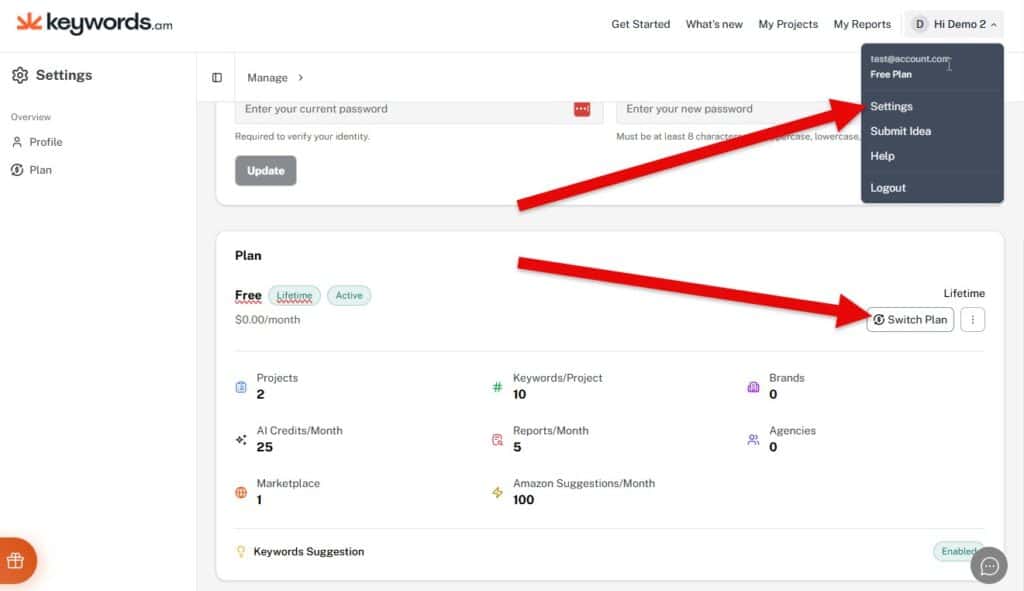
Switching Plans
You can upgrade or downgrade your plan at any time through your account settings. If you’re moving from a higher-tier to a lower-tier plan, make sure your usage is within the limits of the new plan to ensure a smooth transition.
Switching from a Lifetime Plan
If you’re currently on a legacy lifetime plan, you can switch to a standard subscription plan as long as your account stays within the limits of the selected plan. This gives you more flexibility as your needs grow.
How to Check Your Current Plan
To see your active plan or confirm if you’ve redeemed an upgrade code, click your name in the top right of the menu, go to Settings and scroll down to Plan. This page shows your current plan, usage limits, and renewal details.