Goal: Stay inside marketplace limits without last-minute rewrites. Key concepts: Counters show how much room you have left. Limits can be in characters or bytes. Enforcement can prevent you from typing past the limit.
Characters vs bytes (and why it matters)
Most English/EU markets use character limits. Some markets (like JP) apply byte limits. Multi-byte characters (e.g., Kanji) consume more than one byte each, so a line that looks “short” in characters may still exceed the byte limit.
Set your Project up correctly
Open Project Settings and select the right counting mode for your marketplace. If you’re targeting a byte-limited market, switch counters to bytes. If you manage multiple locales, set this per Project so each child ASIN follows the rules of its marketplace.
Turn Enforcement ON when you need guardrails
When Enforcement is ON, the Editor blocks text that would overshoot the limit. This is ideal for teams, translators, and fast turnarounds—no surprises at export time. If you’re brainstorming and want freedom, toggle Enforcement OFF, then turn it back ON before finalizing.
Trim without losing meaning
If you’re over the limit:
- Prioritize the root and the 1–2 attributes buyers care about most (size/color/material/compatibility).
- Replace phrases with shorter synonyms that keep intent (e.g., “leak-proof” instead of “prevents leaks”).
- Remove duplicated words (your Brand name and root usually appear once in Title).
- Move non-essential terms to Backend.
If you copied text from external tools and the counter seems off, run it through Swiss Army Knife to strip stray characters before you paste back.
Final check before export
Glance at counters for Title, Features, Description, Backend. If you manage JP or other byte markets, leave Enforcement ON so no one accidentally adds a character that tips the balance later.
Result: Clean, compliant copy that pastes into Seller Central without error messages or frantic edits.