Goal: Write a clear, keyword-smart Title that wins the click without sounding robotic. Time: 5–7 minutes
A great Title does three things: it leads with the buyer’s search language, surfaces the two attributes they care about most, and stays inside marketplace limits. You don’t need to cram everything in—one strong idea beats a jumble of phrases.
The core rules, explained
Start by putting your main keyword in the first 3–5 words. This anchors relevance and helps mobile shoppers see it immediately. Keep the Title focused on one big idea—usually your root phrase plus one variant or synonym at most. Next, lead with what matters: size, color, material, or compatibility. Pick one or two; more than that turns into noise.
Always favor readability over stuffing. Green (exact phrase) is great, Yellow (all words present) is often good enough when the sentence flows. Finally, watch your limits. Check the counters for characters or bytes, and switch to bytes and turn Enforcement ON for strict markets like JP so you don’t overrun the field while typing.
Step-by-step (do this in order)
- Choose the root phrase. Open your Keyword List and pick the highest-intent term that truly describes the product. Resist the urge to blend three similar phrases—pick one winner.
- Add two buyer-centric attributes. Think like filters. For most categories that’s size/capacity first, then color or material, or a key spec like wattage or length. If you sell accessories, compatibility is often the attribute to surface.
- Add one differentiator if space allows. A concise benefit or proof term—“Leak-proof,” “BPA-free,” “MFi-certified,” “Premium cotton,” “60W Fast Charge”—can lift clicks, but only include it if the sentence still reads naturally.
- Trim filler words. Keep prepositions and articles only when they improve flow. Short, clean phrasing beats “with the” and “for the” everywhere. Read it out loud once; if you stumble, simplify.
- Check counters and enforcement. Stay within the per-market limit. If you’re localizing to a byte-count market, switch counters to bytes and toggle Enforcement ON so overages can’t sneak in.
- Scan coverage. Your #1 phrase should light up Green in the Title. Anything that doesn’t fit cleanly can go to Backend or appear naturally in Features.
Plug-and-play templates
Use these as starting points. Replace each token with your details and keep it readable.
General product
Brand + Root Keyword + Key Size/Count + Material/Spec + Standout Benefit
Example: HydraPeak Water Bottle 32oz Stainless Steel – Leak-Proof
Apparel
Brand + Item + Fit/Cut + Material/Feature + Color + Size Range
Example: EverFit Men’s Athletic Tee Slim Fit Moisture-Wicking Black (S-XL)
Electronics accessory
Brand + Accessory + Compatibility + Length/Spec + Certification/Benefit
Example: VoltLink USB-C Cable for Samsung/Pixel 6ft 60W Fast Charge
Before → After (why the after wins)
Before (stuffed): Water Bottle Stainless Steel Metal Water Bottle 32oz Water Bottle with Lid Leakproof Bottle This repeats the root, wastes characters, and reads like spam.
After (clean): HydraPeak Water Bottle 32oz Stainless Steel – Leak-Proof Lid Clear intent up front, two attributes (capacity + material), one concise benefit.
Before (vague): Phone Case iPhone 14 Case Shockproof Case for iPhone 14 No unique angle; redundant phrasing.
After (specific): ShieldPro iPhone 14 Case – Slim Shock-Absorbent, Raised Bezel Root early, key benefit, and a proof-style attribute that signals protection.
Final check
Confirm the root appears early, you’ve included one or two high-intent attributes, and the line is human-readable with no spammy repeats. Stay within character/byte limits (use Enforcement ON where needed). If a keyword didn’t make the cut, move it to Backend and keep the Title clean.
Common pitfalls (and quick fixes)
- Chasing 100% Green: Forcing exact phrasing ruins flow. Keep the Title natural; use Backend for leftovers.
- Attribute soup: If you’re listing five attributes, you’re listing too many. Pick the two that actually drive clicks.
- ALL CAPS: It’s harder to read and can look spammy. Use normal casing; reserve caps for model/size codes if required.
Related: