If you manage multiple products, storefronts, or clients, organizing everything under one roof is essential. That’s where Brands in Keywords.am come in. Think of a “brand” as a container for your product listings, projects, and keyword strategies that all belong to the same company, storefront, or product line.
Managing One or More Brands
With Keywords.am, you’re not limited to just one brand. Whether you’re a solo seller running multiple private labels, an agency helping multiple clients, or an enterprise with several product lines, you can manage everything from a single account.
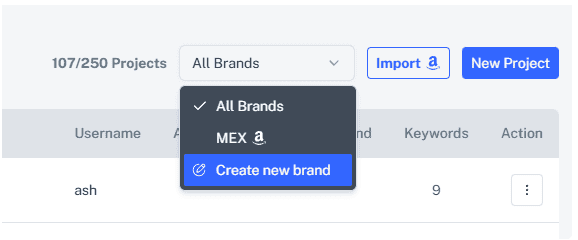
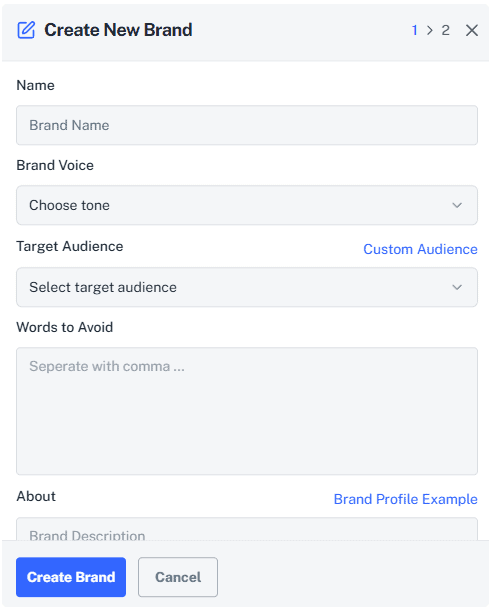
Each brand stays completely separate from the others—your projects, keyword lists, and connected marketplaces are all organized within the brand they belong to. This helps reduce clutter and keeps your workflow clean.
Connecting a Brand to Amazon Seller Central
If you want to sync your product listings or publish directly to Amazon, you can connect your brand to your Amazon Seller Central account.
Once connected, you unlock some helpful features:
- Real-time product data sync
- One-click import of your listings
- Direct publishing back to Amazon
Setting this up is easy. You start by creating a brand in your Keywords.am dashboard.
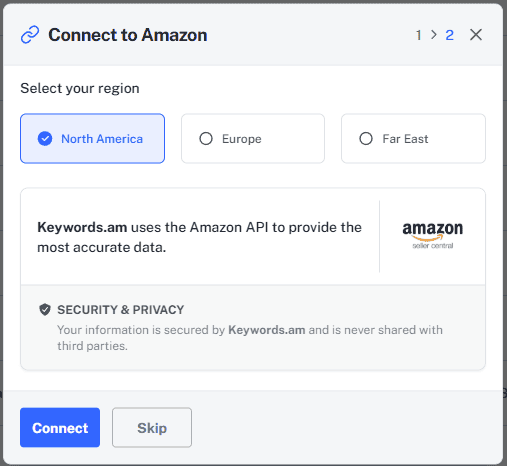
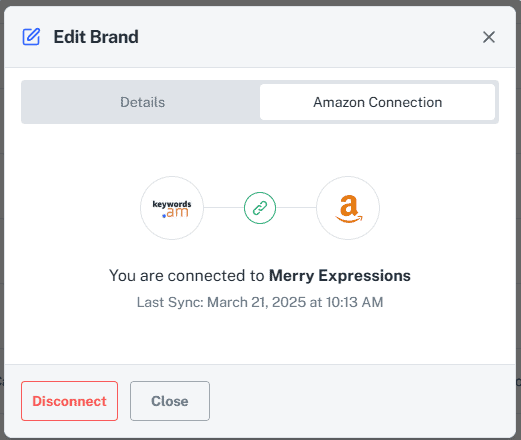
Then, you authorize the connection between that brand and your Amazon account. Once authorized, you’ll see an “Import (Amazon)” button appear, allowing you to pull in your live product listings.

Once you import your listing from Amazon into Keywords.am and make any desired changes, simply click the Publish button next to your listing (as shown below) to push those updates directly back to your Amazon Seller Central account.
This seamless integration makes it easy to keep your product information accurate and up-to-date across both platforms.
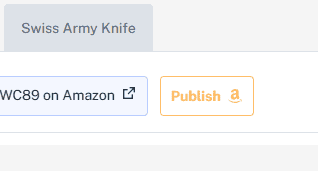
Do I Need to Connect to Seller Central to Use Keywords.am?
No! You can create listings for any Amazon marketplace without ever connecting to a Seller Central account. This is great for:
- Agencies preparing listings for clients
- Sellers getting ready for launch
- Freelancers working offline
You can still build listings, research keywords, and organize your product strategy—even if your product isn’t live on Amazon yet.
Selling in Multiple Marketplaces? No Problem.
You don’t need a separate brand connection for each Amazon marketplace. You can create listings for any region—like Amazon.com (US), Amazon.ca (Canada), Amazon.co.uk (UK), Amazon.fr (France), and more—from any brand inside your account.
A Seller Central connection is only needed if you want to sync or publish listings directly to a specific marketplace. Since each brand connection is tied to one Amazon region, you can still build listings for multiple marketplaces under one brand. You just won’t be able to sync live data from those marketplaces unless you create separate connections.
We ❤️ and Support Global Sellers
Your Keywords.am account supports all Amazon marketplaces out of the box. You can switch between regions, languages, and listing formats without restrictions. What’s more, you don’t need to juggle multiple accounts or dashboards to make it work.
Even if your brand is connected to Amazon US, you can still create listings for Amazon UK, Germany, Japan, or anywhere else—all from the same brand dashboard.
In short, brands in Keywords.am are your organizational foundation. They help you manage listings more efficiently, collaborate across teams or clients, and keep your SEO strategy aligned to each storefront. Whether you’re building listings from scratch or syncing live data from Amazon, brands give you the structure you need to stay in control.